Basic process
A. On a Linux workstation
- Go to DICOM repository (typically /md2/dicom/), start DICOMreceive client: rcvdicom
B. In the scanner room
- Morphological and BOLD ("functional") MR imaging data transfer to FMRI1 or FMRI2 (performed by a technician)
- Burning data to a CD-ROM, study label has 8 characters – leave dashes "-" out (performed by a technician)
C. On a Linux workstation
Option 1: One-step analysis
- Move to the folder where the data received from MRI scanner are stored (e.g. /md2/dicom/<some_directory>)
- In the specified folder run fmriStats.sh with required and optional arguments (e.g. fmriStats.sh -n TM-PMP-022 -o hfr -f)
- If not sure, run first fmriStats.sh -h (shows basic script usage) and/or fmriStats.sh -i (shows list of available design templates), and/or see the page Tools for further details.
Option 2: Step a) Preprocessing
- Data renaming and transfer from DICOM repository to project and study directory (dicomRename.sh).
- Go to where the data is.
- Run dcmConvert.sh -i in the study directory to view the list of the series. Watch for broken/skipped series.
- Run dcmConvert.sh in the study directory. Use the -s parameter to flip the right and left side.
Option 2: Step b) Single-subject statistical processing
- FSL – using FEAT GUI by typing Feat in the commandline.
- AFNI - For AFNI analysis use Process script (see guide from 2008).
Back to Process.


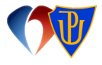
 upol.cz
upol.cz

